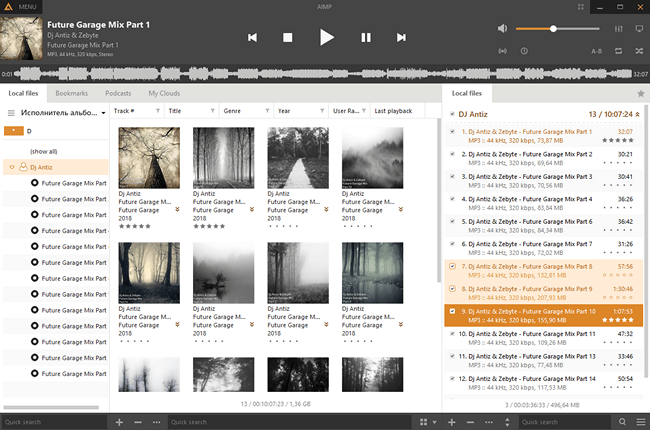
Collect statistics about which tracks you listen to most often! Stats are stored locally on your system only.
Easily interface with Last.fm, Libre.fm, or Listen Brainz
OneDrive, Google Drive, DropBox, and Custom WebDAV clouds are supported.
Over 40 languages are currently supported thanks to our community contributors!
Our default skin is a perfect match for your daily needs; It will conform to any window size, from tall to wide, and scales beautifully on your 4K display.
The classic, nostalgic skin from AIMP3 is still included in the default installation!
Browse hundreds of user generated skins in our catalogue
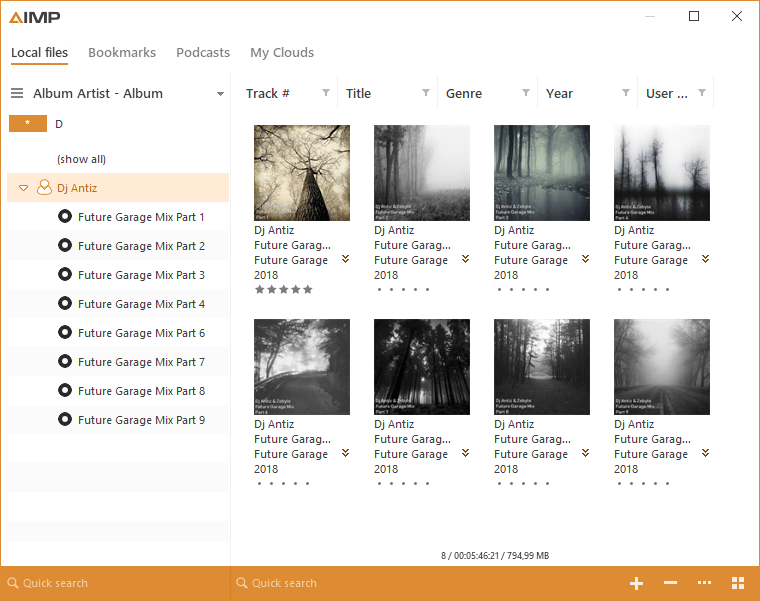

Keep as many (or as few!) playlists as you want.
Serveral flexible and customizable sound effects are availible for global use.
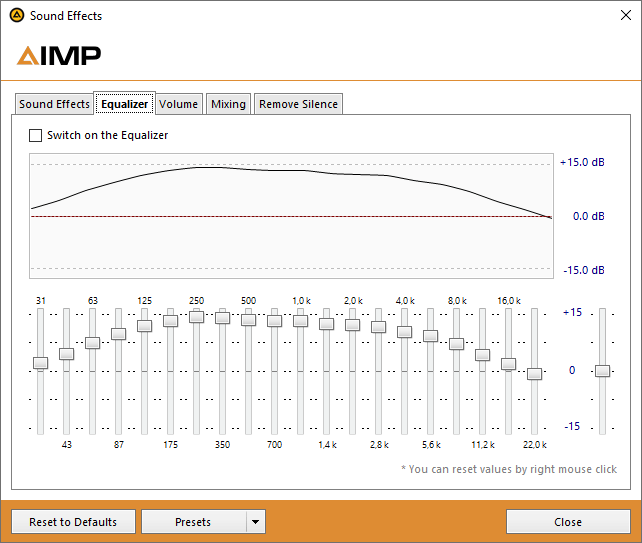
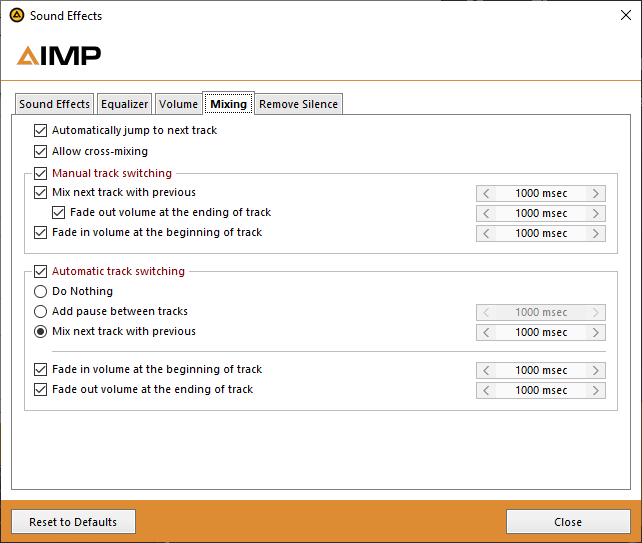
Peak based normalization and Replay Gain alongside logarithmic and loudness compensated volume control will ensure one song's volume doesn't overpower another's.
Skip past a configured minimum amount of silence in files; This is great for listening to multiple tracks contained in one file.
Encode to any other format via external command-line encoders, as well!
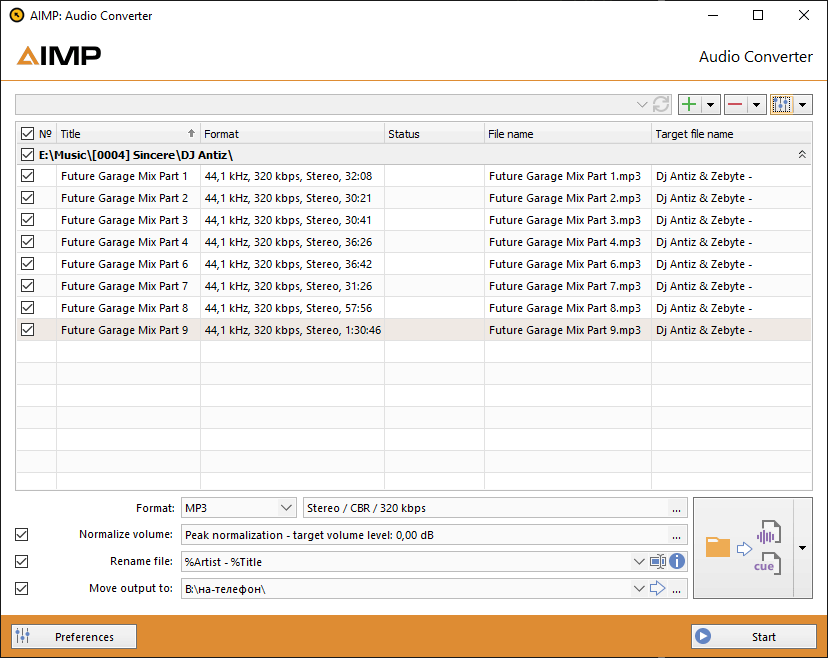
Single Source → Single Result
Single Folder → Single Result (+ Playlist)
Multiple Sources → Single Result (+ Playlist)
Auto calculate and fill the track number / total tracks fields for group of files.
Autofill tags based on the name of a file.
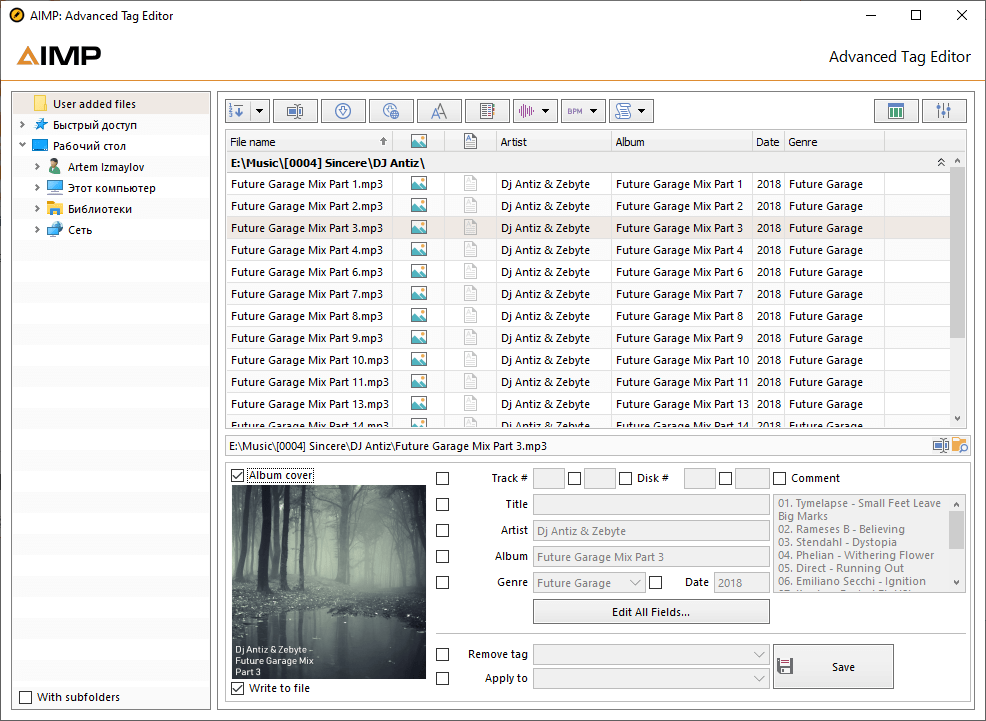
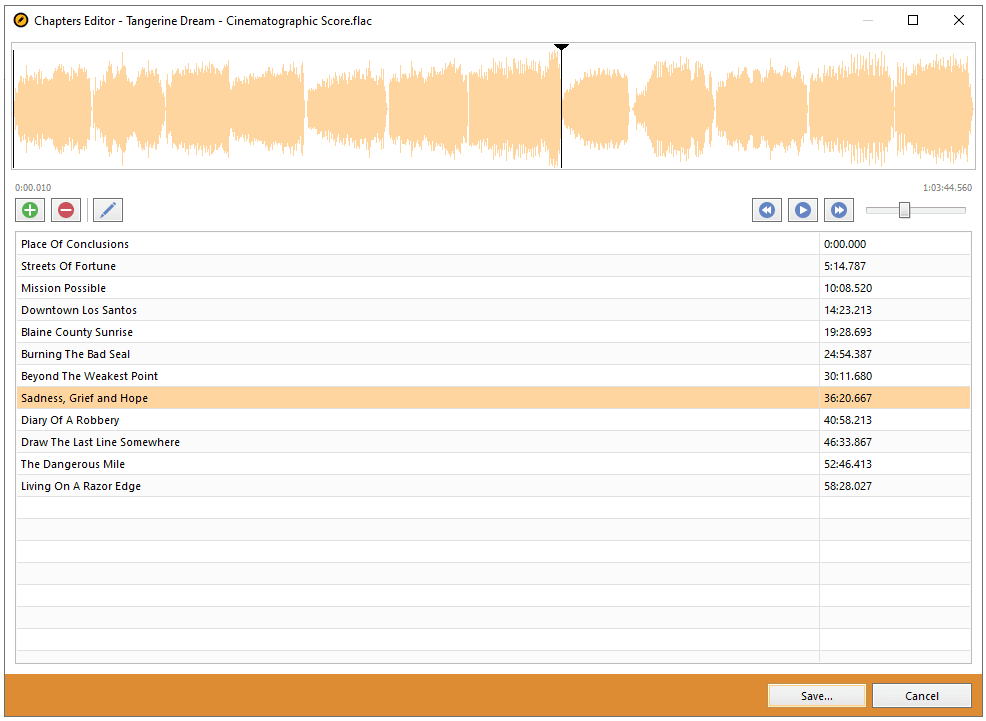
Edit or create chapters or markup files (CUE) for large audio files.